First Things First in Laravel: Setting up your Local Environment
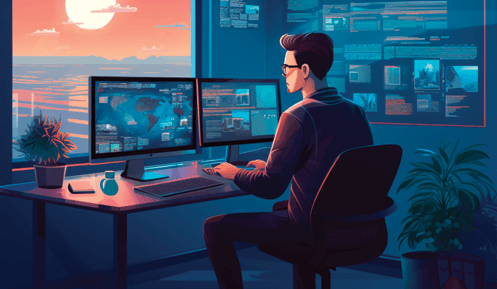
Before diving into Laravel beginner tutorials, it's important to understand what Laravel is and why you might choose to use it for your web development projects.
What is Laravel?
Laravel is a robust open-source PHP framework designed for developing web applications following the Model-View-Controller (MVC) architectural pattern. It's known for its elegant syntax and rich features that streamline tasks such as routing, caching, and authentication, making it a go-to choice for many web developers around the world.
Why Use Laravel?
Laravel offers numerous benefits that make it a popular choice among developers. Here are a few reasons why you might consider using Laravel for your next web development project:
Simplified Syntax: Laravel's syntax is expressive and elegant, making it easy to read and write code.
Powerful Tools: Laravel comes with several built-in tools for common tasks such as caching, routing, and security, speeding up the development process.
Extensive Documentation: Laravel boasts comprehensive and easy-to-understand documentation, making it an excellent choice for beginners.
Strong Community Support: Laravel has a large and active community of developers who contribute to its development and provide ongoing support. (BTW Check out LaraChat Slack for community support)
Flexibility: Laravel is highly flexible and customizable, allowing you to tailor it to suit the specific needs of your web application.
Setting Up Your Local Environment
A crucial step in any Laravel beginner tutorial is setting up your local environment. This involves installing Laravel and configuring your development environment.
Installing Laravel
The first step to developing with Laravel is installing it. Laravel utilizes Composer to manage dependencies, so ensure you have Composer installed on your system.
You can install Laravel by issuing the Composer create-project command in your terminal:
composer global require laravel/installerThis command will install Laravel globally, allowing you to access Laravel's features from anywhere on your system.
After installation, you can create a new Laravel project by using the laravel new command followed by the name of your project:
laravel new blogThis command will create a new Laravel project named 'blog'. You can replace 'blog' with any name you prefer for your project.
Configuring Your Development Environment
Once you've successfully installed Laravel, the subsequent step involves setting up your development space. For a hassle-free development environment that doesn't necessitate installing PHP, a web server, or other server software locally, you might opt for alternative methods like Valet or the built-in PHP server for a more streamlined or OS-specific setup.
If you prefer a lightweight and Mac-specific solution, consider using Valet, which offers an effortless setup process. Alternatively, for a quick and simple development server, use Laravel's built-in command:
php artisan serveThis command launches a development server, allowing you to start building your applications right away. For a more modern approach and detailed instructions tailored to Laravel 10, consult the latest Laravel documentation. There, you'll find comprehensive guides on setting up your preferred development environment, whether it's Valet, or the built-in PHP server, ensuring you're equipped to kickstart your Laravel application development with ease.
Understanding Laravel's Structure
Before diving into the code, it's vital to familiarize yourself with Laravel's structure. This segment of our Laravel beginner tutorials will focus on two key aspects: the directory structure and routing basics.
Directory Structure
The directory structure of Laravel is well-organized and intuitive. When you create a new Laravel project, you'll see a set of pre-defined folders. Understanding the purpose of these folders is essential for efficient and effective Laravel development. Here's a quick rundown:
app: This is the heart of your Laravel application, housing the core code of your project. You'll find subdirectories for HTTP controllers, providers, and other crucial components here.
bootstrap: Contains the files that bootstrap or start up the Laravel framework.
config: Holds all the configuration files of your Laravel application.
database: This is where your database migrations, seeds, and test factories live.
public: This is the document root for your application. It contains the index.php file, which is the entry point for all requests entering your application.
resources: Here you'll find your views (HTML/Blade files), raw assets (like LESS, SASS, or JavaScript), and localization files.
routes: This directory contains all of the route definitions for your application.
This is a simplified overview. As you delve deeper into Laravel, you'll encounter more directories and files, each with a specific purpose in the Laravel ecosystem.
Routing Basics
Routing in Laravel is incredibly flexible and intuitive. All Laravel routes are defined in your route files, which are located in the routes directory. These files are automatically loaded by the Laravel framework.
There are several types of routes you'll work with in Laravel:
web.php: These routes are for your web interface. They include state (session) information.
api.php: As the name suggests, these routes are for serving API requests and are stateless.
console.php: Artisan commands defined within this file.
channels.php: Here you define all of your event broadcasting channels.
To define a route, you match a URL pattern with a closure or controller action. For example, to define a basic GET route, you might add the following code to your web.php file:
Route::get('/', function () {
return view('welcome');
});In this example, the application would display the 'welcome' view when the root URL (/) is accessed in a web browser.
As you learn more about Laravel, you'll discover many more routing options, including parameter passing, route grouping, and middleware application. For more in-depth tutorials on routing and other Laravel topics, be sure to check out our Laravel tutorial series.
The combination of Laravel's organized directory structure and intuitive routing makes it a powerful tool for web application development. As you continue to explore Laravel, you'll find that these elements lay a strong foundation for your projects.
Laravel's Key Features
Laravel offers a robust set of features that make it a powerful tool for web development. This section will explore three of these features: Eloquent ORM, Blade Templating Engine, and Task Scheduling.
Eloquent ORM
One of Laravel's standout features is its Object-Relational Mapping (ORM) solution, Eloquent. Eloquent makes it easy for you to interact with your database like you would with an object. It provides a simple ActiveRecord implementation for working with your database, allowing you to issue database queries with PHP syntax rather than writing SQL code.
Eloquent is incredibly powerful, and it can significantly enhance your productivity as a developer. With it, you can perform CRUD operations, define relationships between models, and more. For a more in-depth look at Eloquent, consider diving into our laravel crud tutorial.
Blade Templating Engine
The Blade templating engine is another key feature of Laravel. Blade is a simple, yet powerful templating engine provided with Laravel. It provides a clean, elegant syntax that allows you to work with your views in an expressive, straightforward manner.
Unlike other PHP templating engines, Blade does not restrict you from using plain PHP code in your views. All Blade views are compiled into plain PHP code and cached until they are modified, meaning Blade adds essentially zero overhead to your application. If you're interested in learning more about views and templates, our laravel tutorial series covers this topic in detail.
Task Scheduling
Laravel's task scheduling feature offers a powerful and intuitive interface for scheduling tasks in your application. Rather than dealing with cumbersome cron syntax, Laravel allows you to define your task schedule within PHP code, making the process more manageable and readable.
With Laravel's task scheduler, you can schedule tasks to run daily, weekly, monthly, or at any interval you desire. You can also schedule tasks to run at a specific time of day. This feature is particularly useful for tasks such as sending out daily or weekly emails, database cleanups, and more.
Understanding these key features of Laravel is crucial as you continue to explore this powerful PHP framework. Whether you're building a small application or an enterprise-level system, Laravel's features can help streamline your development process and enhance your application. As you continue your journey with Laravel, our laravel api tutorial and laravel authentication tutorial offer more advanced topics to explore.
Creating Your First Laravel Application
Now that you've set up your local environment and learned about Laravel's structure and key features, it's time to put that knowledge into practice. In this section, we'll guide you through the process of building and testing a simple Laravel application.
Building a Simple Laravel App
Building your first Laravel application is a significant step towards mastering Laravel. Let's create a simple application that displays a welcome message to the user.
Start by navigating to your Laravel project directory and creating a new Laravel project using the following command:
laravel new my_first_appNext, navigate to the routes directory and open the web.php file. This is where you'll define the route that will display your welcome message.
Route::get('/', function () { return 'Welcome to My First Laravel App!'; });Save your changes and start the Laravel development server by running the following command in your terminal:
php artisan serveOpen your web browser and navigate to http://localhost:8000. You should see your welcome message displayed on the screen. 5. Congratulations! You've just built your first Laravel application. As you gain more experience, you can start working on more complex projects such as building an API, creating CRUD operations, or implementing user authentication. Check out our laravel tutorial series for more in-depth Laravel beginner tutorials.
Testing Your Laravel App
Testing is a crucial part of the development process. Laravel provides several tools and features that make it easier to test your applications.
Navigate to the tests directory in your Laravel project. Here, you'll find two directories: Feature and Unit.
To create a new test, use the make:test Artisan command. For instance, to create a new feature test, you would run:
php artisan make:test WelcomeTestOpen the WelcomeTest.php file that was created in the tests/Feature directory. Here, you'll write a test to ensure that your welcome page is working correctly.
public function testWelcomePage()
{
$response = $this->get('/');
$response->assertStatus(200);
$response->assertSee('Welcome to My First Laravel App!');
}To run your tests, use the phpunit or php artisan test command in your terminal:
php artisan testIf your test passes, you'll see a green checkmark in your terminal. If it fails, you'll see a red X along with an error message indicating what went wrong.
Testing your applications helps to catch bugs early and ensures that your code is working as expected.